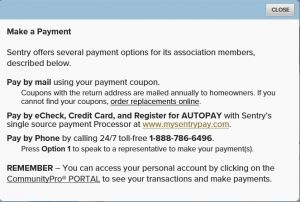Homeowners pay a quarterly assessment fee that is used to maintain the association property. For 2019, the HOA fees are the same as 2018. 
For those mailing in their payment using the coupons supplied by Sentry Management, each year a new coupon book is mailed out to homeowners during the month of December.
At any time, an assessment fee payment can be mailed to the following address with or without the payment coupon:
Sentry Management
Attn: Wickham Park Home Owners Assoc.
601 E Oak St. Suite C
Kissimmee FL 34744
Checks should be maid out to: Wickham Park Homeowners Association. You should include our association name, Wickham Park Homeowners Association and your home address when mailing in a payment.
Homeowners have the option to setup the Auto-Pay option. For those signed up for Auto-Pay, the association quarterly assessment fee is automatically deducted from the bank account setup by the homeowner. Typically, the payment from the bank account on is withdrawn on the 1st day of the month the payment is due or the first week day after the first of the month. This is a convenient way to pay the quarterly assessment fee. Also, the auto-payment option can be canceled at any time.
If you are a homeowner, you can access your account information on-line. If you go to the Wickham Park web site (www.WickhamParkWeb.com) in the upper right hand corner there is a button  that will take you to your homeowner login page. If it is your first time, you can setup your personal account login there. There is much information within the owner’s account. Listed is a homeowner’s payment history . After an owner is logged in, they can setup / stop the auto-payments. Also, a home owner can make a 1-time payment if you wish, most major credit cards are accepted (see convenience fee information below).
that will take you to your homeowner login page. If it is your first time, you can setup your personal account login there. There is much information within the owner’s account. Listed is a homeowner’s payment history . After an owner is logged in, they can setup / stop the auto-payments. Also, a home owner can make a 1-time payment if you wish, most major credit cards are accepted (see convenience fee information below).
If you are interested in the auto-Payment option, the sign up information is shown below. This information was taken from the Sentry Management owner login web pages.
Sentry’s goal is to make it easier for our clients to make a payment. To accomplish this, requires a single source payment processor that will provide a broader range of payment options. Therefore, Sentry consolidated services using Revo Pay to process Echecks, Debit Cards and Credit cards. This means that all types of payments will be able to be made on one website. There remains several ways to pay for FREE.
Free Payment Options (no fee):
1. pay by check thru the mail using the payment coupon from the payment coupon book mailed to each owner in December
2. drop it off at the Local office or on-site office
3. Echeck thru the owners own Bank Account
4. Dynamic Auto pay which is an ongoing No stop date that automatically pays all fees when due. Basically Set it and forget it because as the assessment amounts change the auto pay will change too. Eliminates having to reset an account each year.
There are additional charges (convenience fee) for the following:
Credit Card/Debit Card payments that accept any payment amount, paid any time regardless of assessment frequency or due date. The convenience fee cost varies depending on the amount One Time Auto Pay (fixed) which means the owner is requesting a one-time payment in any amount they choose at any time regardless of the frequency of the assessment, due date or amount of the assessment. There is a convenience fee charged for this option. It is called a convenience fee because this is an option providing a homeowner to pay what or whenever they want.
The One time auto pay Fixed option is similar in concept because it provides the same options of paying anytime, any amount regardless of the due date with a convenience fee. This is a different option than the Dynamic Auto Pay (above) which is free because the auto payment is Preset and does not require further handling.
More Sentry payment information is available by clicking on the following link:
Click here for Sentry Payment Options
For more information, you can visit the Sentry payment portal thru the following link:
Click here for the Sentry Management Payment Portal Information